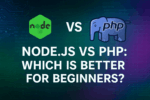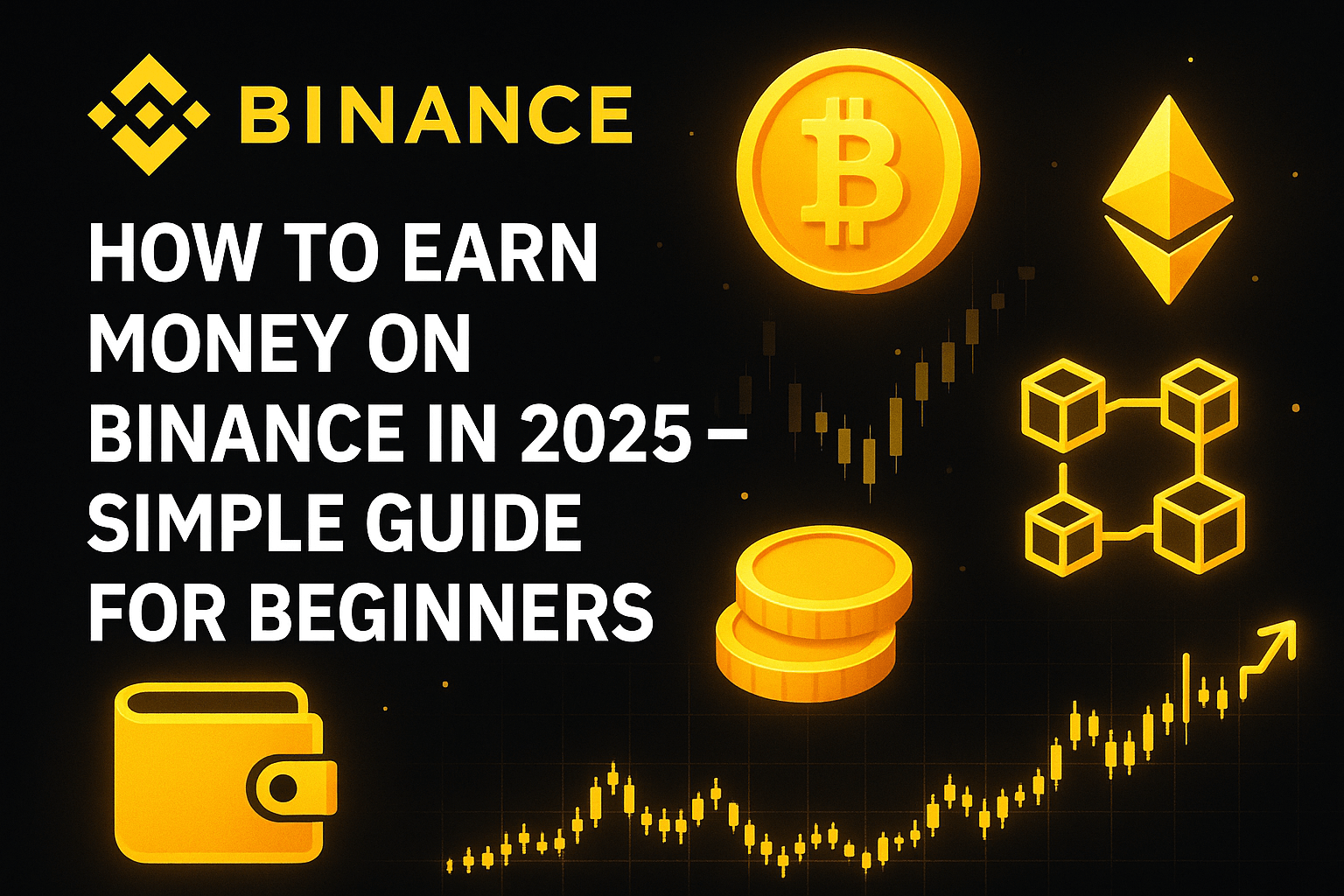Fun and Easy Coding Vocabulary for Kids and Absolute Beginners
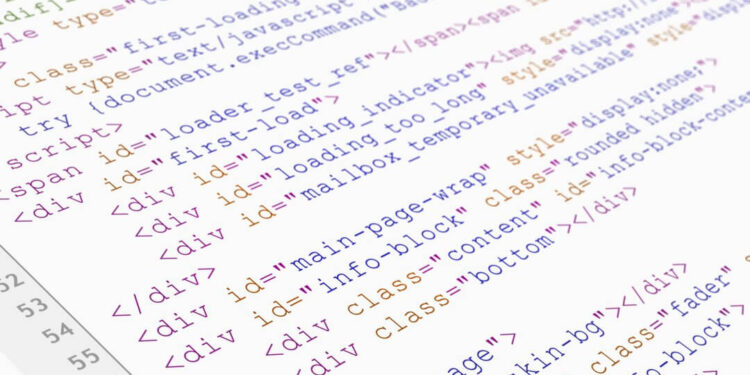
Introduction: Why Learn Coding Vocabulary?
Learning to code is a lot like learning a new language. Just like you need to understand words like “noun” and “verb” to speak English, you need to know terms like “variable” and “loop” to understand programming. If you’re just starting out—or helping a child start their coding journey—getting familiar with basic coding vocabulary is a perfect first step.
This blog breaks down important coding words in simple, fun, and friendly language—no tech jargon, no confusing explanations, just clear definitions and examples. Whether you’re a curious kid, a complete beginner, or a parent helping your child, these terms will give you a strong start in the world of programming.
Let’s dive in!
1. Algorithm
An algorithm is a set of step-by-step instructions that tells the computer what to do. It’s like a recipe you follow to bake a cake—each step has to be in the right order to get the final result.
Example:
If you want to tell a computer how to tie a shoe, the algorithm might look like:
- Grab the laces.
- Cross the laces.
- Pull tight.
- Make loops.
- Tie the loops.
2. Bug
A bug is a mistake or error in your code that causes the program to do something wrong or crash. It’s like writing a sentence with a spelling mistake—it still makes sense, but it’s not quite right.
Example:
If you want a game character to jump but it keeps falling instead, there might be a bug in your code.
3. Code
Code is the language you write so that a computer knows what to do. It’s made up of special words and symbols in a programming language like Python, Scratch, or JavaScript.
Example:
print(“Hello, world!”) is a simple line of code in Python that tells the computer to show the words “Hello, world!” on the screen.
4. Computer Program
A computer program is a collection of code that tells the computer how to perform a specific task. It can be something as simple as a calculator or as complex as a video game.
Example:
When you use a weather app to check today’s forecast—that’s a computer program at work!
5. Conditional (If Statements)
A conditional lets the computer make a decision based on something. It says, “If this is true, then do that.”
Example:
If you’re hungry, you eat. If you’re not, you wait. Computers work the same way:
Python
if it’s raining:
take an umbrella
6. Debugging
Debugging is the process of finding and fixing bugs in your code. It’s like being a detective for your own program—searching for clues and correcting mistakes.
Example:
You wrote a game, but it crashes when you hit “Start”? Time to do some debugging and see what went wrong.
7. Function
A function is a block of code that does one specific job. You can use it over and over again without writing it from scratch every time.
Example:
A function could be named make_pizza() and every time you call it, it gives you a pizza!
8. Input and Output
- Input is what you give to the computer—like typing on a keyboard.
- Output is what the computer gives back—like showing text on the screen.
Example:
When you type your name (input) and the computer says “Hello, [your name]!” (output).
9. Loop
A loop tells the computer to do something over and over again. It’s great for repeating tasks.
Example:
If you want to clap your hands 10 times:
Python
for i in range(10):
clap hands
10. Variable
A variable is like a container that holds information, such as a number, word, or anything you want to use later.
Example:
Python
name = “Leo”
print(“Hello, ” + name)
This code stores “Leo” in a variable called name.
11. Data
Data means information that the computer uses. It can be numbers, words, pictures, or even sounds.
Example:
Your age, your name, or your score in a game—those are all types of data.
12. Program or Script
A program (or script) is the entire set of instructions you’ve written in code. It runs from start to finish and tells the computer exactly what to do.
Example:
In Scratch, when you click the green flag, the script starts and runs your animation—that’s your program!
13. Syntax
Syntax is the rules for writing code correctly. Just like a sentence needs the right grammar, code needs the right syntax to work.
Example:
In English: “Is raining today.” ← wrong
Correct: “It is raining today.”
In coding, missing a semicolon or using the wrong bracket can break the program.
14. Compiler
A compiler turns your code into a language the computer understands. It’s like a translator.
Example:
You write code in Python. The compiler turns it into 0s and 1s so your computer can follow it.
15. Event
An event is something that triggers an action in your program.
Example:
Clicking a button, moving the mouse, or pressing a key can be events that start code like playing a sound or changing a color.